– focusing on Email Authentication
Disclaimer: Opinions in this post are my own and do not necessarily express my employer’s opinions.
Email channel is more important than ever before, which inspired me to share some of my personal experiences with emails, deliverability, and what I have done before to ensure emails are set all the way through to subscribers’ inboxes. If you have any comments or questions, feel free to reach out in comments below.
Even in the age of social media, influencer marketing, and advanced targeting of display advertising, the email channel still stands for a significant majority of traffic to your website, and hence your revenue.
Investing heavily in state of the art omni-channel marketing automation solutions doesn’t guarantee you return on investment, due to the ever-present risk of having your emails blocked by the ISP’s gateway. This can be seen directly on your conversions, harming your business, making it impossible to get a good ROI from even the best email suite. More delivered messages means higher open and click-through rates, increased conversions and more revenue generating opportunities
What is deliverability?
Deliverability doesn’t need to be black magic, even though it can be difficult to pinpoint the exact reasons why your emails get blocked by e.g. Hotmail or Gmail. Being put in place for the sake of the consumers, to protect them from unsolicited email, deliverability consists of few components, which together give an indication of whether an email message is legitimate and wanted, it can be put down to these few items:
- Deliverability = Emails Sent – Not delivered (due to throttling, bounces, spam, etc.)
- Deliverability is the ability to get your email delivered to the inbox
- Receivers collect data about your mailing practices to determine if you are a good or bad sender
- Receivers use this data to decide which mail to deliver to the inbox, and which mail to reject or send to the spam folder
It doesn’t matter if you are a Fortune 500 company, or a local outlet – every email is treated equally. If you don’t cohere to best practices, everyone can get blocked.
Ensuring good email deliverability is important for several reasons:
- Communicating with Customers: If you are a business owner or marketer, email is likely a crucial tool for communicating with your customers. Good email deliverability ensures that your messages are reaching your customers’ inboxes and that they are not missing out on important information or offers.
- Building Trust: When your emails consistently reach your customers’ inboxes, it helps to build trust and credibility with them. Conversely, if your emails are frequently blocked or marked as spam, it can damage your reputation and make it harder to build trust with your audience.
- Maximizing ROI: Good email deliverability can help maximize the return on investment (ROI) of your email marketing campaigns. If your emails are not reaching your intended audience, you may be wasting resources and missing out on potential sales or conversions.
- Avoiding Legal Issues: Ensuring good email deliverability is also important from a legal perspective. Email marketing is subject to various laws and regulations, including the CAN-SPAM Act in the US and the GDPR in the EU. Failing to comply with these regulations can result in legal consequences, including fines and lawsuits.
In summary, good email deliverability is important for communicating with customers, building trust, maximizing ROI, and avoiding legal issues.
What can you do?
Good deliverability doesn’t come as an off-the-shelf product. It starts the moment you decide to engage in email marketing, and gets increasingly important as you are growing your list. I will focus on four areas, which I personally find being crucial. They will be addressed over the course of coming weeks, so please stay tuned:
- Configuration
- List
- Content
- Clicks
Configuration
It is all about trust, and the first step of gaining trust as an email sender starts with configuration of your account. You need to convince the inbox provider, that you indeed are the legitimate sender behind the email. This is done by setting up authentication of your sender domain (e.g. news.example.com) together with the IP address which you will be sending from.
- Four types of authentication:
- Reverse DNS (PTR)
- SPF (Sender Policy Framework)
- SenderID (Similar to SPF but Microsoft proprietary)
- DomainKeys/DKIM(DomainKeysIdentifiedMail)
- All four are anti-phishing protection that identify the IP and domain as the legitimate sender of a company’s email
- Whitelabeling your links on the same domain as your sender domain, additionally contributes to a positive evaluation
- Authentication isn’t a freepass or magic bullet, but it helps with delivery
- Authentication is one variable you can control
Want to know more about the different authentication methods like DKIM, DMARC and SPF – Check out this article?
If you engage with an enterprise solution, like Salesforce Marketing Cloud, you are guaranteed a compliant configuration of your setup, as part of the provisioning process. The authentication will be taken care of, once you decide on which domain you will be sending from, and order a Sender Authentication Package, as part of your account setup.
If you need to configure these settings yourself, you must be familiar with DNS configuration, have access to the DNS panel of the domain from which your emails will be sent, and follow instructions provided by the ESP in question. These instructions normally define the values for CNAME, TXT and A records you need to set up for the domain.
Once you have the necessary configuration in place, wither by setting it up yourself, or you just want to make sure everything is working, you need to be patient. Due to the nature of the DNS infrastructure, you might need to wait up to 48 hours before the values have propagated properly throughout the global network of DNS servers. If you are not 100% confident in the configuration settings you configure, it might be a good idea to reduce TTL for the new DNS records to 3600 seconds, ensuring a more swift propagation of any changes in the period of initial configuration. Once you verify everything looks correctly, it is seen as good practice to increase the TTL to e.g. 14400 seconds.
The easy way for testing the authentication of your setup, is by using http://www.mail-tester.com/ This simple tool is a go-to place for a quick overview of key factors contributing to your email deliverability success, one of being authentication. It functions simply by providing you with a unique one-off email address, to which you can send your email for testing. Once received, the email will be processed, and an overall score will be shown:
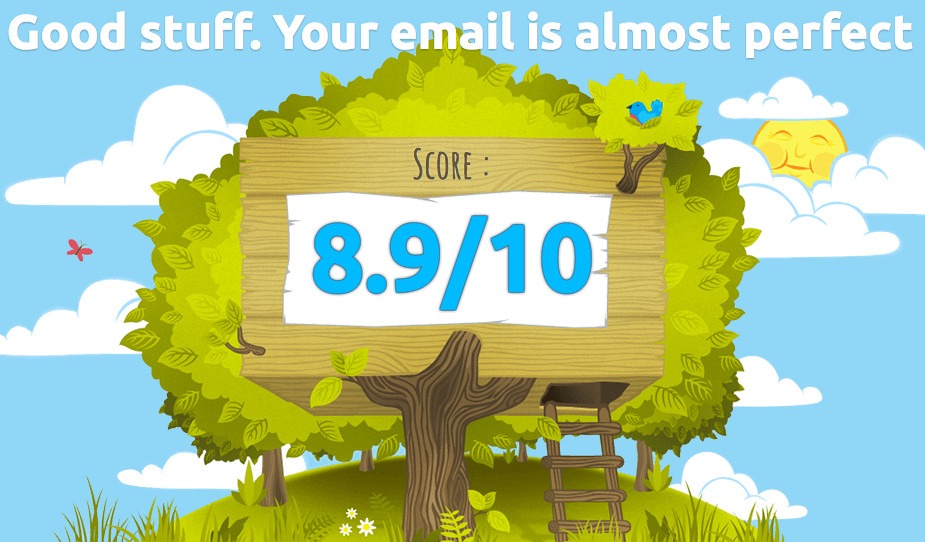
along with a list of detailed results:
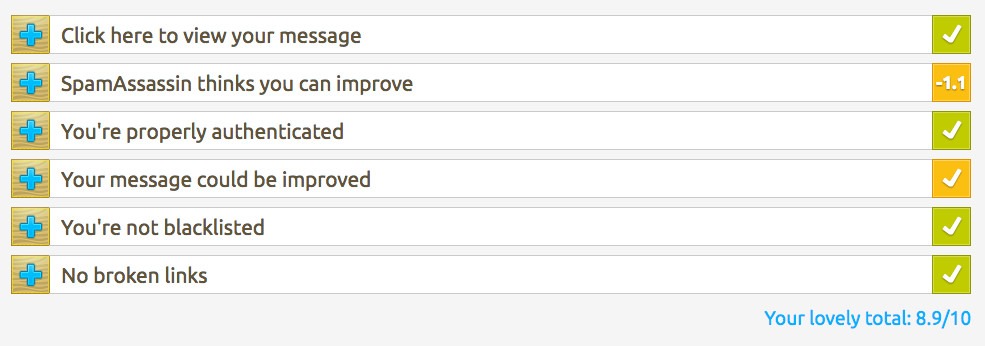
Authentication part is easy to follow, and can be folded out to reveal even more information for the tech savvy of us:
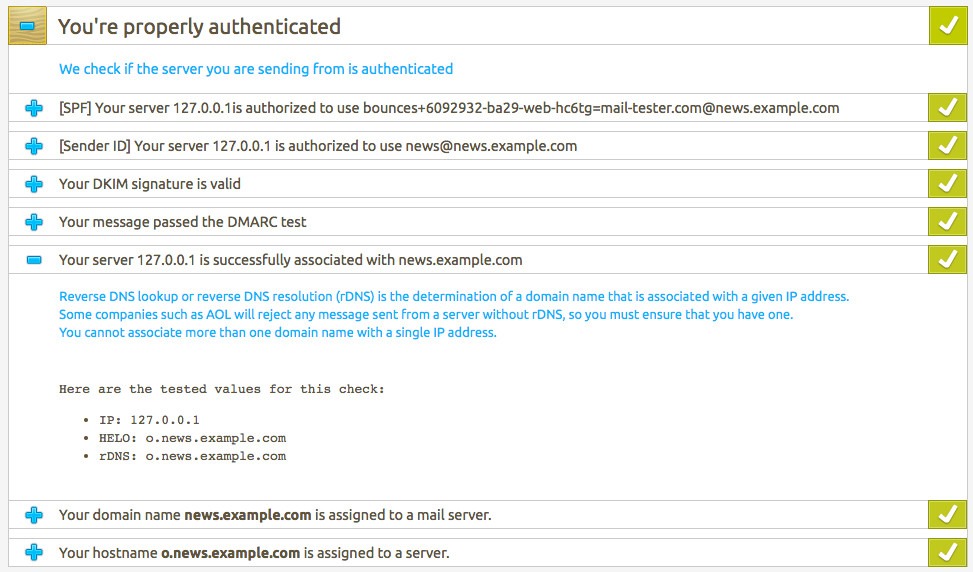
If your ambitions go beyond what http://www.mail-tester.com/ has to offer, http://mxtoolbox.com provides an even more comprehensive set of tools, both free and paid, allowing you to explore both your authentication/configuration, as well as several other factors contributing to your ongoing performance.
In the long term, your subscribers can prove even more important than your configuration. Not because you can neglect the latter, but because your subscribers are the most frequent reason for poor deliverability. Before I go more in details on the importance of maintaining a good list, I will point your attention to the transition between the initial configuration and the ongoing email sends – IP warmup, which I will get back to, in my next post.